How to Get Ready for Your First Online Podcast Appearance

Making your debut on an online podcast is both exciting and nerve-wracking. Whether you’re a guest or a host, it’s important to be well-prepared. Your setup, presentation, and preparation will all contribute to how confident and professional you appear. Here’s a comprehensive guide on how to get ready for your first online podcast appearance, from technical details to personal presentations.
Optimize Your Webcam Angle and Distance
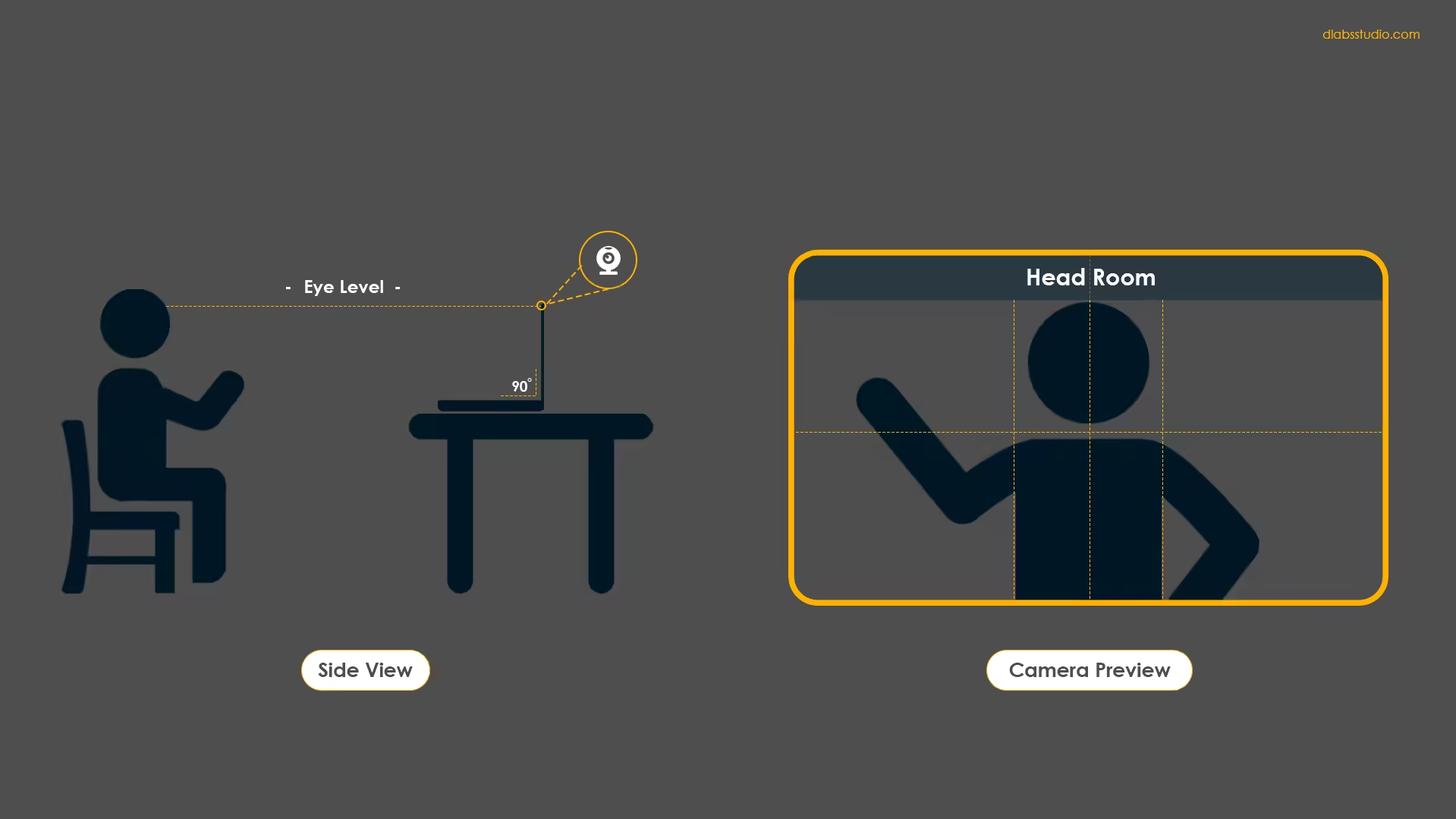
Your video presence is a crucial part of your podcast appearance, so it’s important to get the right webcam angle and distance. Here’s how to do it:
- Angle: Position your webcam at eye level. If it’s too low, it gives the appearance that you’re looking down, which can make you seem disconnected. A higher angle makes you appear more engaged and approachable.
- Distance: Make sure you’re not too close or too far from the webcam. Ideally, the frame should capture your face and shoulders with some space above your head. Too close and you may look intimidating, too far and you risk appearing disinterested. This balance creates a professional, yet personal connection with your audience.
Set Up Ideal Lighting
Good lighting is essential to looking professional on camera. Poor lighting can create distractions and take away from your appearance.
- Natural Lighting: The best option is natural light. Position yourself facing a window for soft, even lighting. Avoid sitting with your back to the window, as it can create a silhouette effect and make you look dark and uninviting.
- Artificial Lighting: If natural light isn’t available, use soft, diffused lighting. Set up two light sources at a 45-degree angle on either side of your face to avoid harsh shadows. A ring light can be a great all-in-one solution that gives you an evenly lit appearance.
Select a Quality Microphone
Good audio is critical in podcasting. Even if your video looks great, poor audio quality can hurt your credibility and make it hard for the audience to stay engaged.
- Built-in Microphone vs. External Microphone: Avoid using your laptop or webcam’s built-in microphone, as it often captures background noise and delivers inferior sound quality. Instead, opt for an external microphone for clearer audio. Additionally, using your own earphones or headset can help isolate your voice and improve the overall sound quality, creating a more professional listening experience.
- Microphone Positioning: Position your microphone 6-8 inches from your mouth for the best sound quality. Consider using a pop filter to minimize unwanted noises from “p” and “b” sounds, which can make your audio unpleasant.
Dress the Part
Even though it’s an online podcast, how you dress can impact your confidence and the impression you make on the audience.
- Solid Colors Over Patterns: Choose solid colors instead of busy patterns, which can be distracting on camera. Neutral tones or colors that complement your background work best.
- Comfortable Yet Professional: You want to feel comfortable while still looking professional. Since you’ll likely be sitting for some time, wear clothes that are not only stylish but also comfortable.
Prepare Your Talking Points
Preparation is key to feeling confident and delivering a polished performance. Take time to outline the key points you want to cover during the podcast.
- Outline Key Messages: Identify 3-5 main points or stories you want to share during the conversation. This keeps your responses focused and helps avoid rambling.
- Research the Host and Podcast: Listen to past episodes to get a sense of the host’s interview style and typical topics. This will help you anticipate questions and prepare thoughtful responses.
- Prepare for Common Questions: Many podcasts start with standard questions like, “Can you tell us about yourself?” or “What inspired you?” Prepare answers that are concise but engaging.
- Prepare for Topic-Specific Questions: If the podcast is focused on a particular topic, have key points, stories, or data ready to support your responses. Consider potential follow-up questions the host might ask and think about how to expand on your points.
- Ask for a Question List: Some hosts may provide a list of questions in advance. If they don’t, it’s perfectly okay to ask for an outline of the topics they’ll cover. This allows you to prepare more effectively and avoid surprises.
Engage with the Host and Audience
When it’s time for your appearance, focus on engaging with the host and audience in a meaningful way.
- Eye Contact: Look directly into the camera while speaking to simulate eye contact with the audience. This makes your interaction more personal and engaging.
- Be an Active Listener: Show the host that you’re engaged by nodding and responding to their comments thoughtfully. This will help create a natural, dynamic flow to the conversation.
Follow Up After the Show
Once the podcast is over, following up with the host is a great way to show your appreciation and extend your reach.
- Thank the Host: Send a thank-you note or email to the host to express your gratitude for the opportunity to be on their show.
- Promote the Episode: Share the podcast episode on your social media channels. This will help drive traffic to the podcast and show your support for the host.
Conclusion
Getting ready for your first online podcast appearance involves thoughtful preparation and attention to detail. From setting up your webcam and lighting to choosing the right microphone and attire, every aspect of your appearance plays a part in your success. Make sure to prepare your talking points, optimize your environment, and mentally ready yourself for the conversation. Finally, test your equipment and prepare for the host’s questions to ensure a smooth, confident performance. With these tips, you’ll make a great impression and enjoy your podcast debut.
Discover the ideal lighting setups for your podcast with our comprehensive guide on low, medium, and high-budget options. Whether you’re just starting or already a seasoned podcaster, we cover everything from affordable DIY solutions to professional-grade lighting kits. Learn how to enhance your podcast’s visual quality with the perfect lighting to suit any budget. Ready to elevate your production? Reach out for personalized recommendations tailored to your podcast needs!
Learn more
Related Sources
- Be a Guest on Podcasts Before Starting Your Own Show – Medium
- Checklist: How to be a great Podcast guest – The Podcast Space
- How to be a Better Podcast Guest – Nate Hoffelder
- How to Be a Guest on a Podcast in Four Steps – Just Reach Out
- 21 Essential Tips to Be a Great Podcast Guest – Green Leaf Book Group
- How to be a good podcast guest – Espirian


Leave a Reply